I moved the counterweight such that the scope becomes east-heavy. But that didn't change anything. I wonder if this means that I will have to remesh my RA gears. I posted on the ap-gto mailing list and got some good feedback:
- Several folks asked if this is this REALLY the RA axis and not the DEC axis? I'm almost 100% sure, but will check next time.
- It's unlikely that this is the result of backlash, i.e. remeshing the gears won't help.
- Check if oscillations only happen with then scope is targeted towards the zenith or also in other positions.
- Because the mount needs a couple of small corrections, it could be that some cable is getting stuck or such. The mount needs too many corrections to overcome this additional resistance - and then shoots over. Will check that - and also if they aren't getting stuck somewhere inside the mount.
- Bad callibration. One suggestion was to set aggressiveness to 0%, then 30%, then 60% then 100% ("Oscillations in RA are super rare and only occur if the loop gain is larger than 100% - caused by improper cal run.")
- Sanity checking my PHD2 calibration:You can also sanity check your calibration using the PHD2 log file. Before a guiding sequence begins, there will be a block of text in the log that starts with "Guiding Begins" Look below that line for values of xRate and yRate, which are RA and Dec rates respectively. The numbers there are in units of pixels/millisecond. Also in that text block, you should find a value of your image scale (arc-sec/pixel) assuming you have configured that in PHD2. So taking the yRate * 1000 * image scale, you will get the Dec rate in units of arc-sec/sec - and you can compare this with sidereal rate, which is 15 arc-sec/sec for declination. If you are guiding at 1x sidereal, your computed Dec rate should be pretty close to 15 in other words. You can do the same for the RA rate, but you need to remember that the RA rate will be affected by the declination at which you do the calibration. You would divide the xRate number by cos(declination) to get an equivalent value.
---
- So, first thing I checked was if this was really the RA axis. I guided and pushed on the keypad the west and easy arrow. And sure enough what PHD designated as RA went sharp up / down.
- Next, I checked all my cables. Couldn't find anything at first. But then I realized that I recently started to leave the RAPAS in the mount and that squeezed the USB and power cable that run through the mount. So, I removed the RAPAS and it went better. But after a while the oscillations were back.
- Then I played with the calibration parameters. When I set Aggressiveness to 100 and Hysteresis to 0, then the mount was sort of able to compensate.
- Finally, I checked how the mount tracks without any guiding:
- Well, that does not look good. Somehow the mount itself creates these oscillations with an amplitude of 10+" and a frequency of ~7 minutes. And that is very hard to guide out.
- I remeshed my gears - no change.
I took a PEM analysis:
You can see the larger error: 7.53" peak-to-peak. But at least it's periodic, so with PEC it should be possible to make it much smaller. I chose a quadratic curve and measured again:
1.15" peak-to-peak error only!
This should allow me to image the next nights. But it is concerning that this mount shows such a large periodic error.
You can see the larger error: 7.53" peak-to-peak. But at least it's periodic, so with PEC it should be possible to make it much smaller. I chose a quadratic curve and measured again:
1.15" peak-to-peak error only!
This should allow me to image the next nights. But it is concerning that this mount shows such a large periodic error.



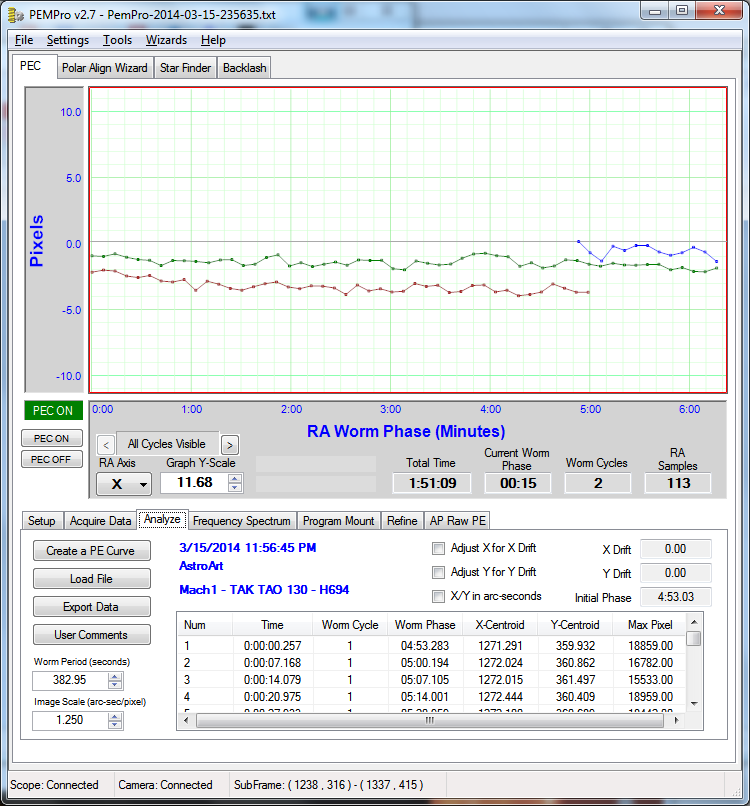
No comments:
Post a Comment