I chose the Leo Triplet. I took 13 hours of images (5 min subs). On top of the light pollution, the moon was pretty full too. Here is how the individual subs looked like:
First, when I registered and stacked them in CCDStack, I had remove A LOT of subs. I ended up with 2h 45min for each channel (i.e. had to remove almost 2 hours of data!).
When I combined the 3 channels, this is what I got:

Crazy gradients, because the 3 color stacks had severe gradients:
I smoothened the gradients with the AutomaticBackgroundExtractor (ABE):
Now, when I combined them, I got:
Looks much better. Next, I want to apply DynamicBackgroundExtraction (DBE). First, I let DBE create a mesh:
Then I make sure that no data points are too close to the galaxies and add more data points around the galaxies:
And finally, I apply the DBE:
There aren't any gradients left, but still a lot of background noise.
Next I try to neutralize this with Background Neutralization:
I am not sure if I'm doing something wrong here. There is virtually no difference before and after BackgroundNeutralization...
Next, I'm using ColorCalibration to correct the colors:
Now, the image has a pretty dark color.
Next, is Deconvolution. I struggled with this quite a lot. But I found a thread on the Pixinsight forum that explains better the individual steps here. First, I have to create a PSF curve:
And next a star mask to protect the stars from deconvolution:
And finally applying Deconvolution.
You can see the difference in the magnified preview of NGC3628 (top after deconvolution, bottom before).
And now, I apply a HistrogramTransformation:
Next, I increase the saturation to get the colors out:
You can see how much I increase saturation, but there isn't much color coming out :-(
ACDNR for Chrominance:
HistrogramTransformation to adjust the black point in all three channels:
The image itself now looks like this:
I posted to the Pixinsight forum, asking for help at this step...













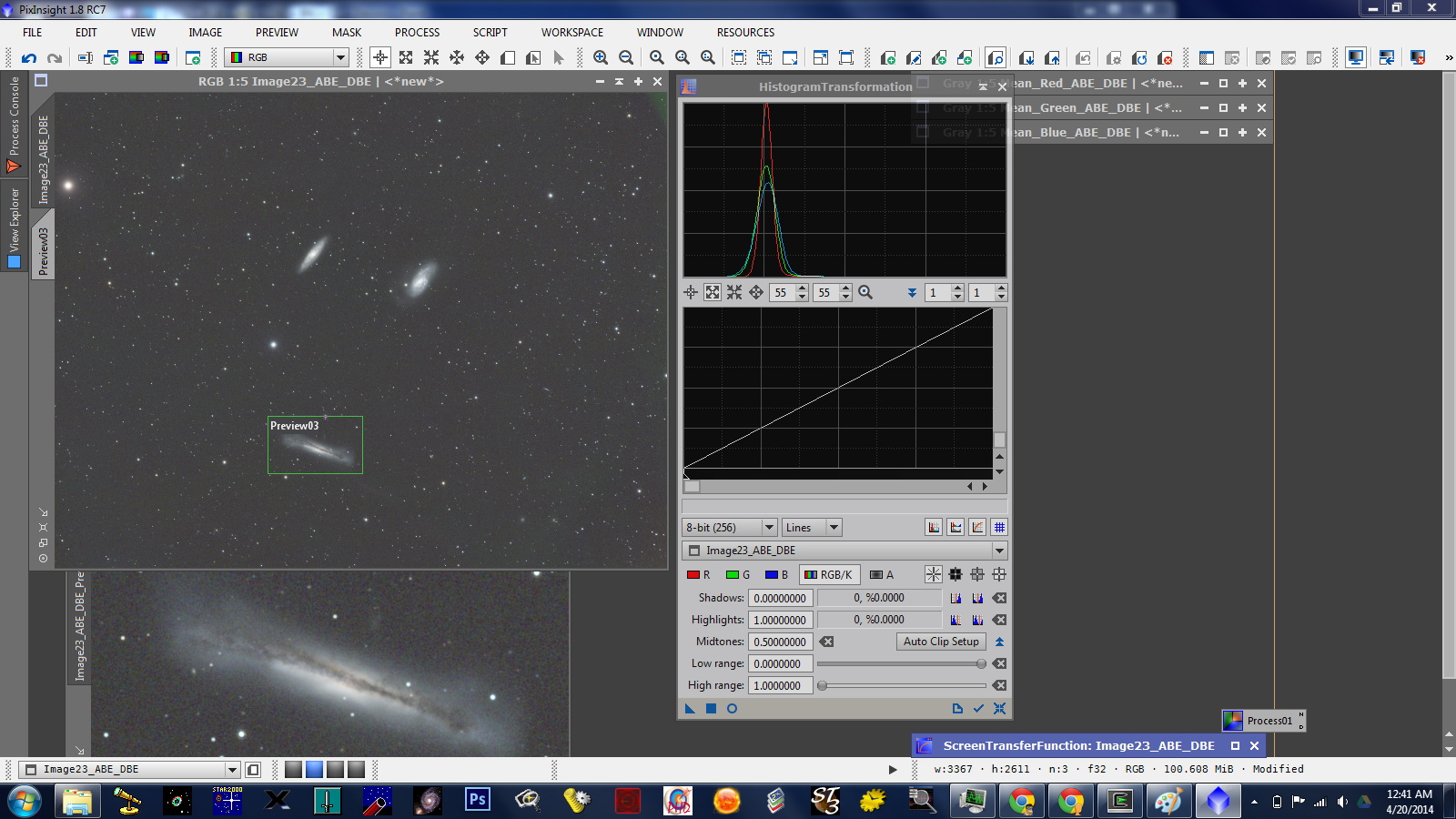




No comments:
Post a Comment